1、在酷安应用市场搜索 PodsBattery,点击安装。或者在微信小程序AirPodsTool 中点击体验APP,将app下载链接复制到浏览器中,下载,安装
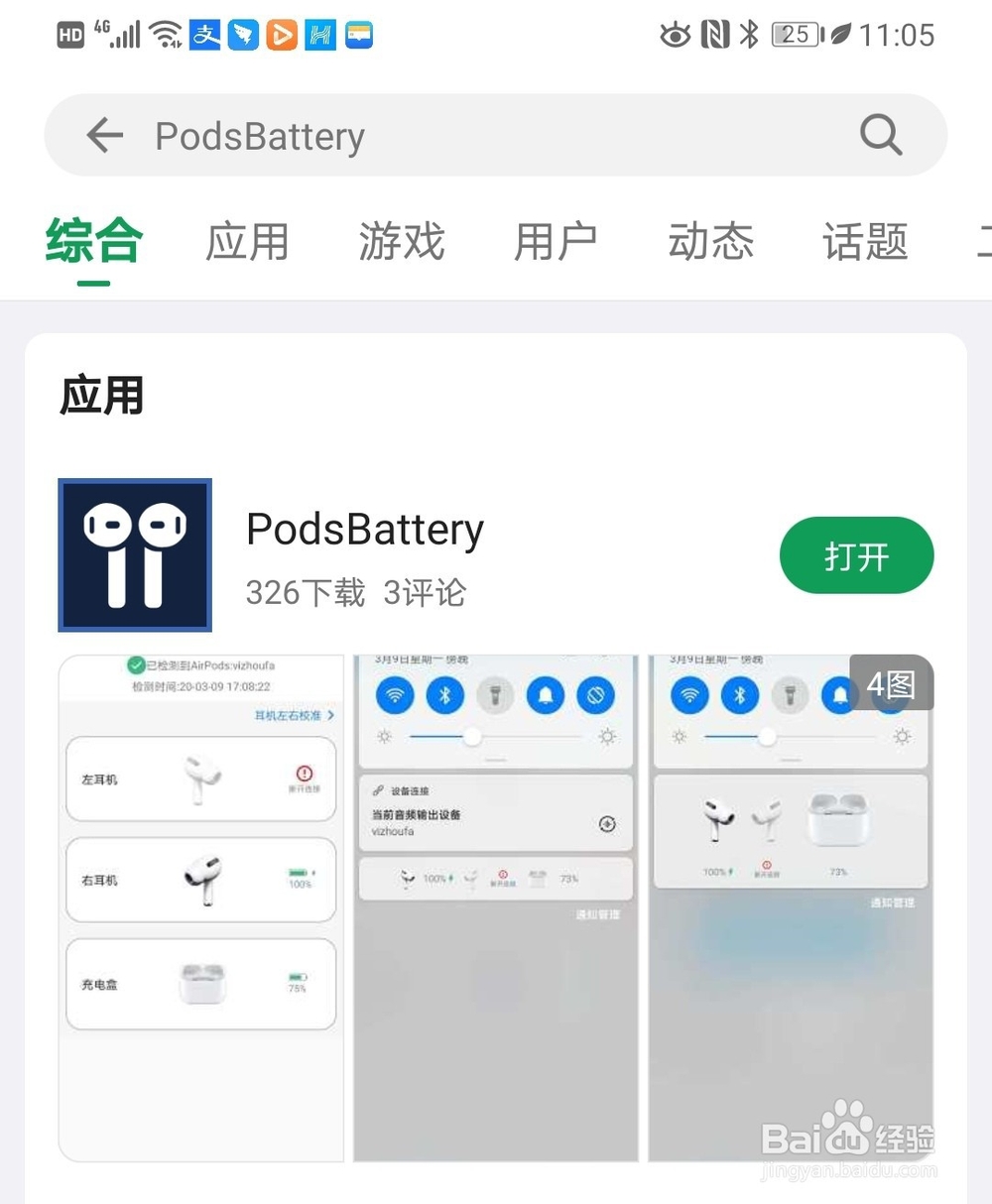
2、PodsBattery安装完后,按照提示就可以查看到电量了

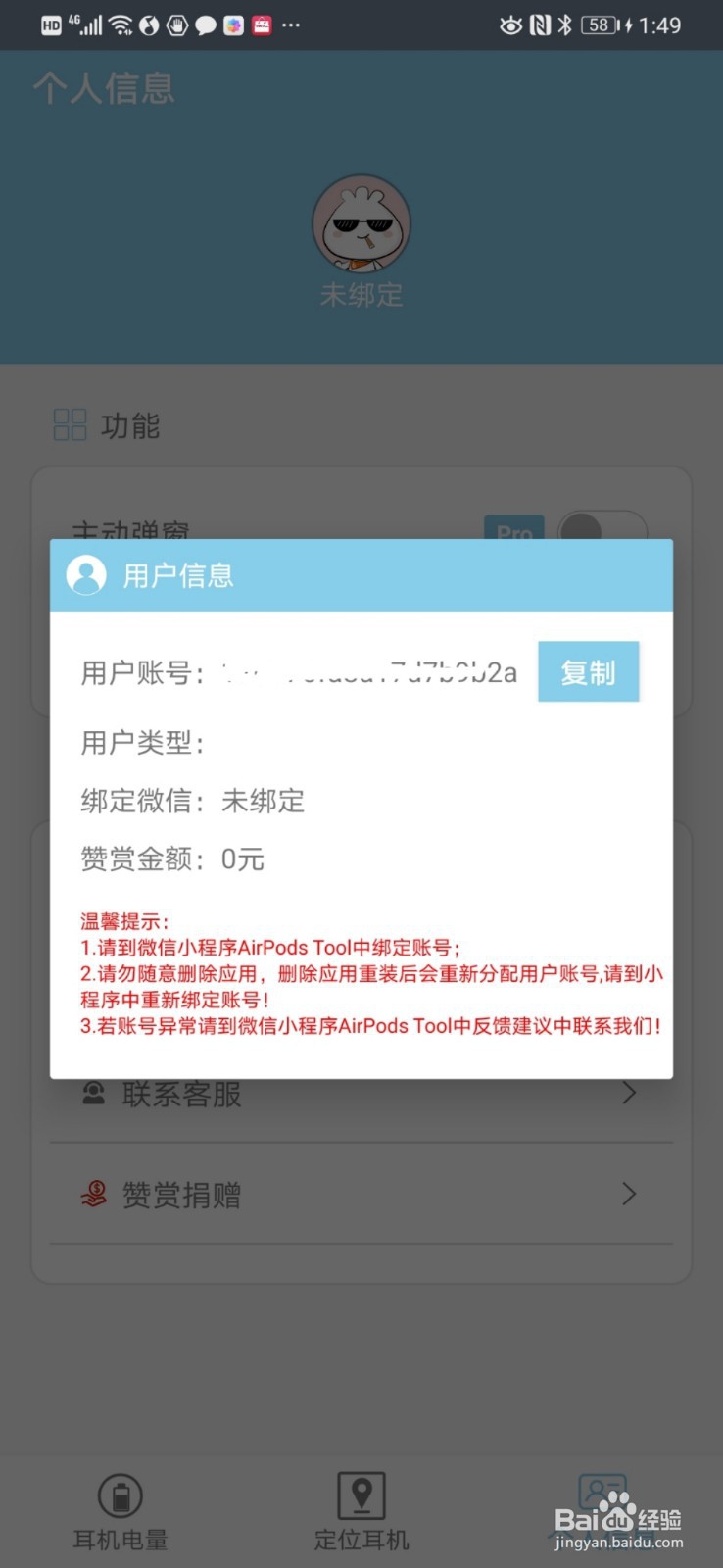

6、打开弹窗,通知和动画

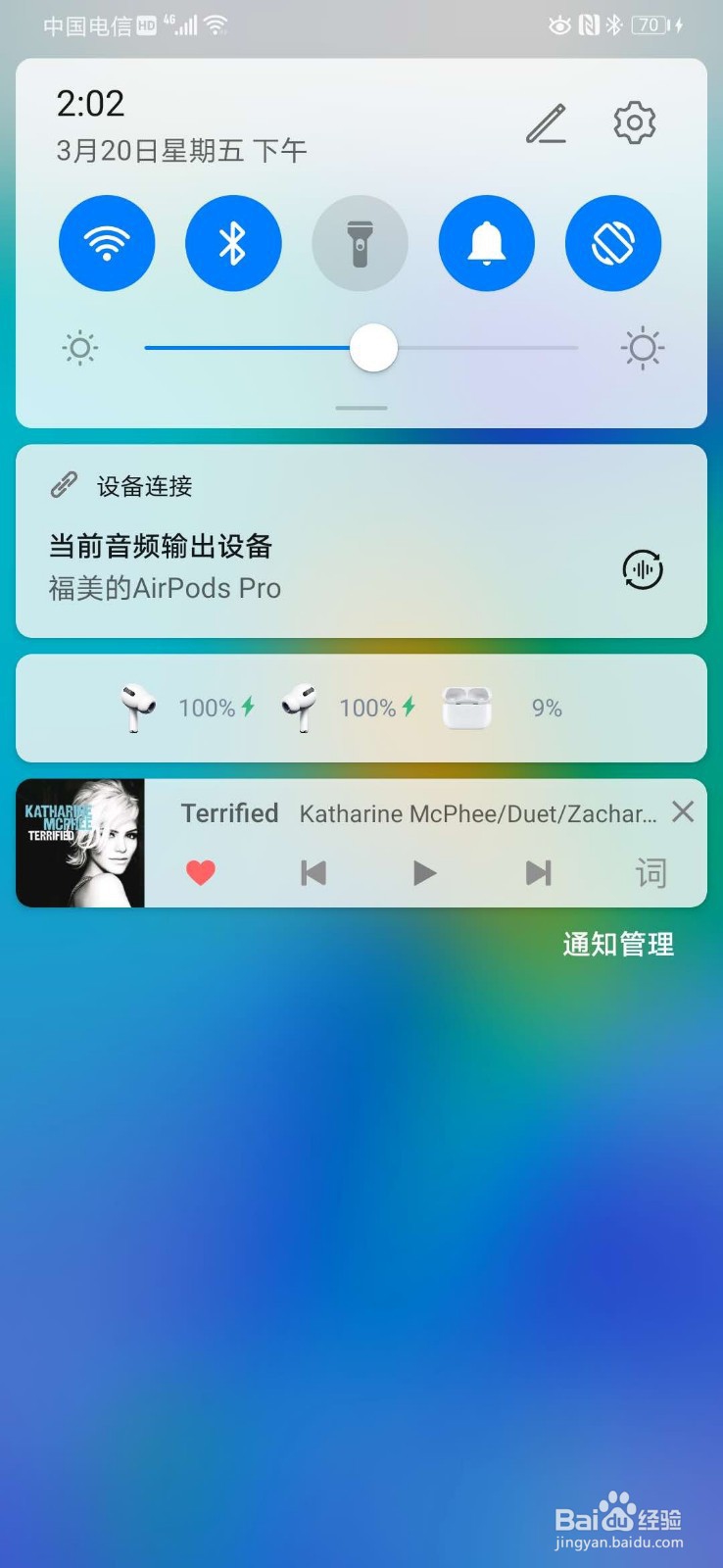
8、点击定位耳机,就会看到耳机的位置。
1、在酷安应用市场搜索 PodsBattery,点击安装。或者在微信小程序AirPodsTool 中点击体验APP,将app下载链接复制到浏览器中,下载,安装
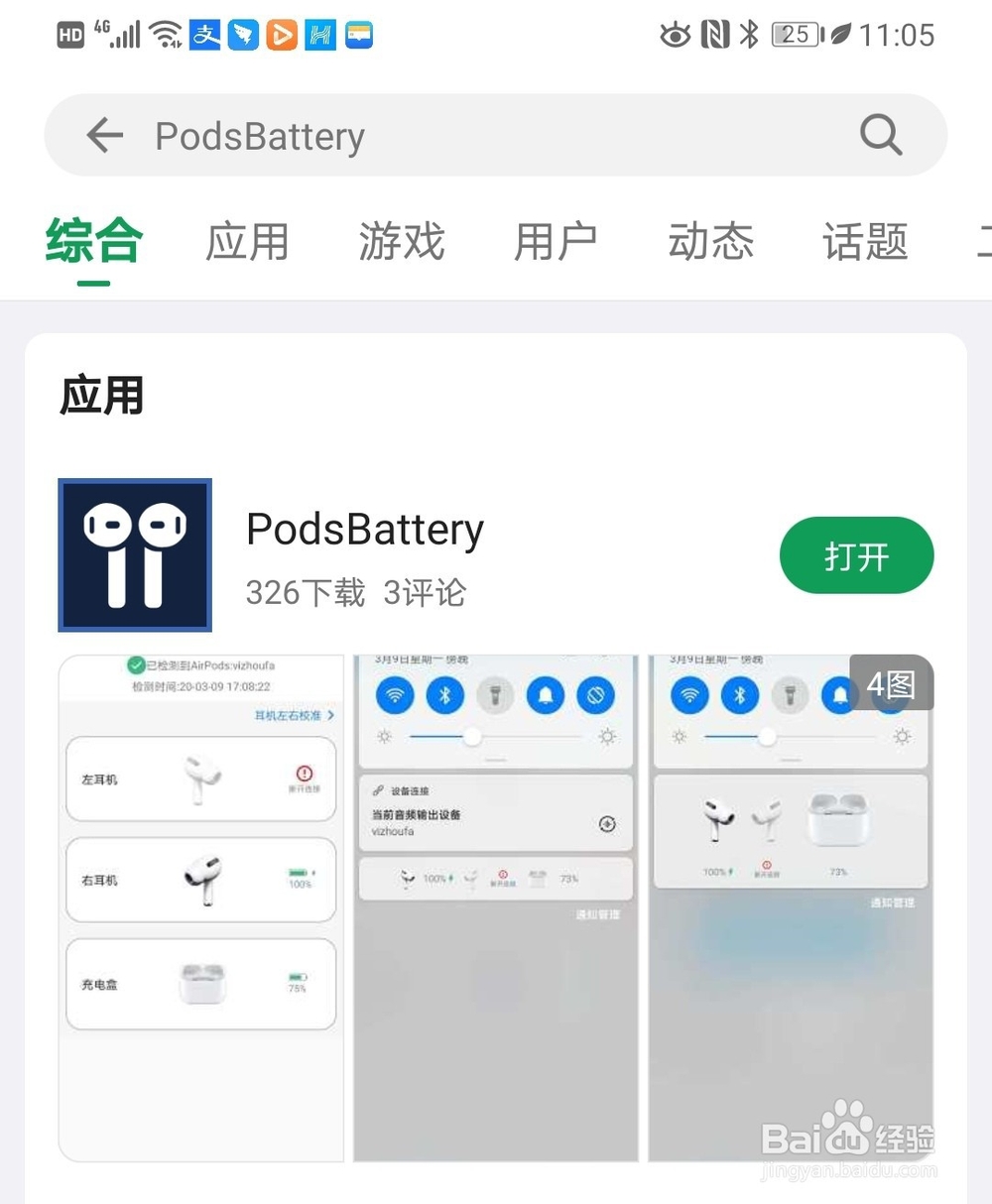
2、PodsBattery安装完后,按照提示就可以查看到电量了

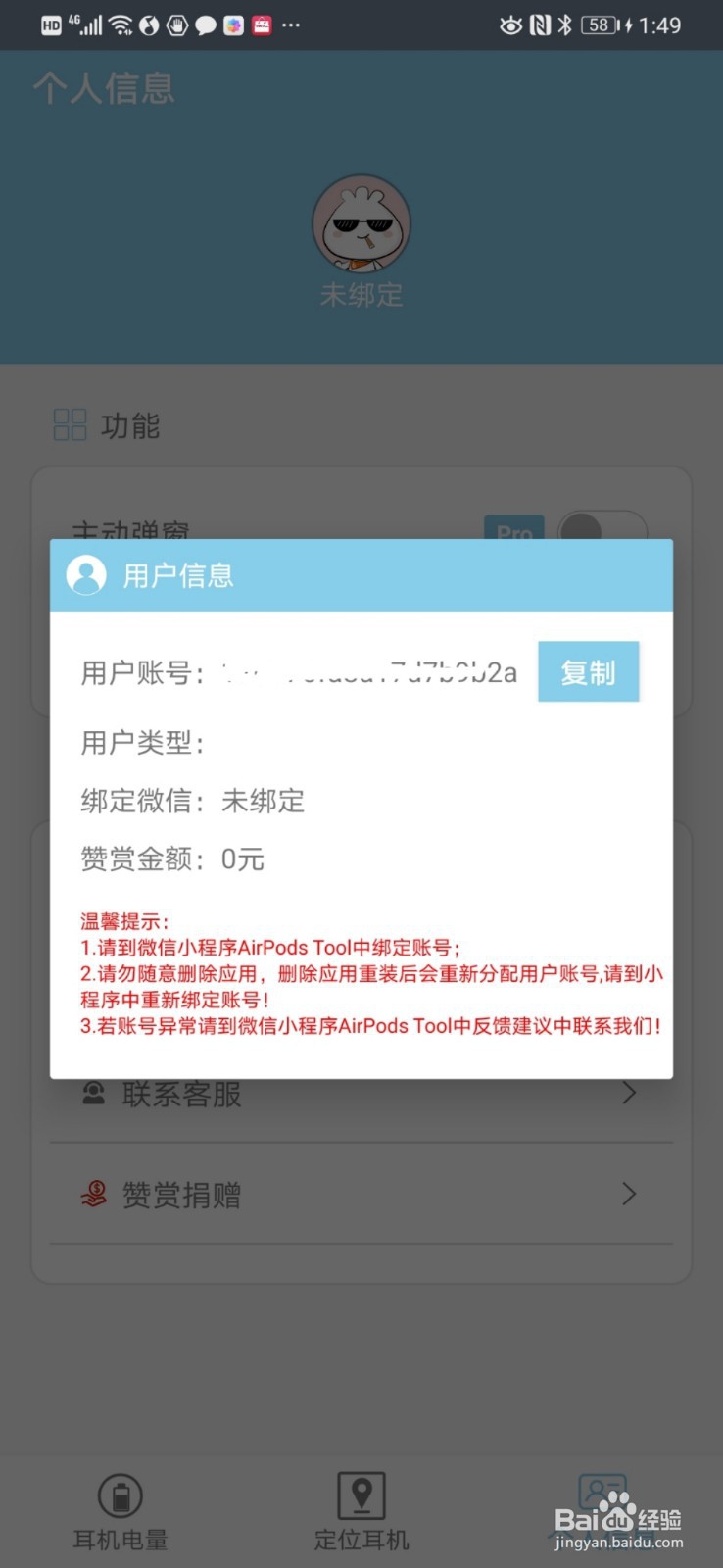

6、打开弹窗,通知和动画

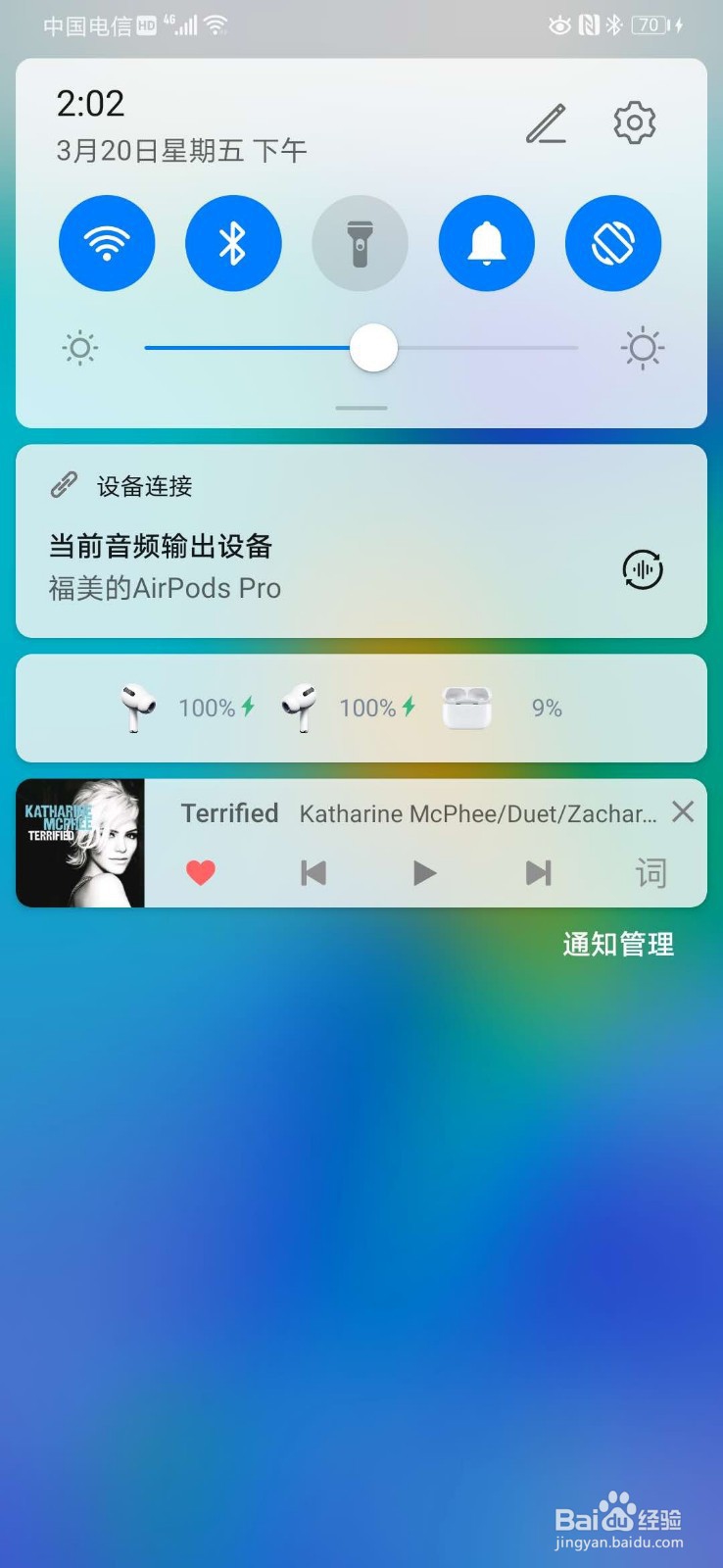
8、点击定位耳机,就会看到耳机的位置。