1、打开DbVisualizer
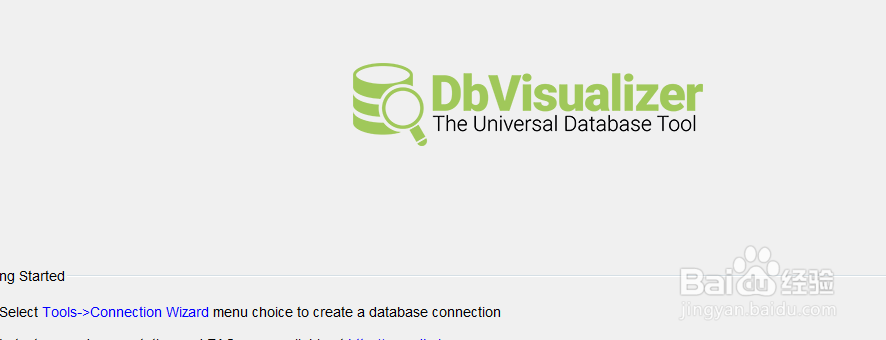
2、点击展开【database>tables】
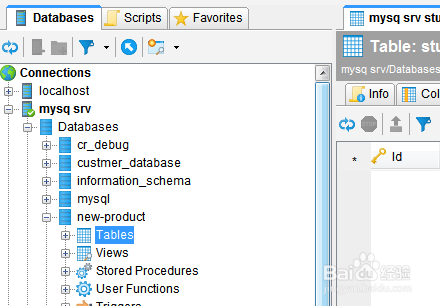
3、右击【tables】,然后选择【create table】
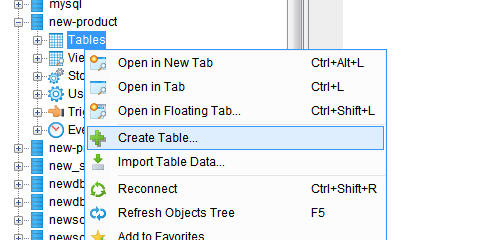
4、输入表名称

5、设计表字段,然后点击【execute】

6、点击【yes】
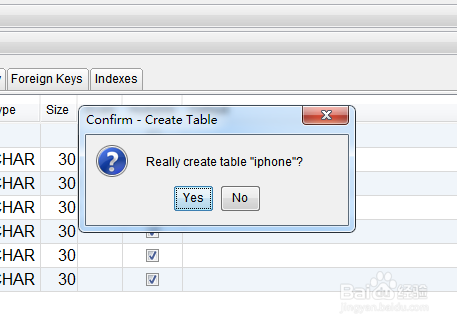
7、此时数据库表就创建了

1、打开DbVisualizer
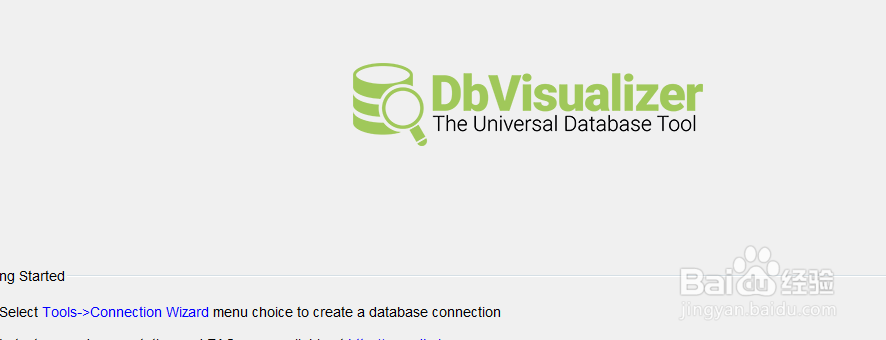
2、点击展开【database>tables】
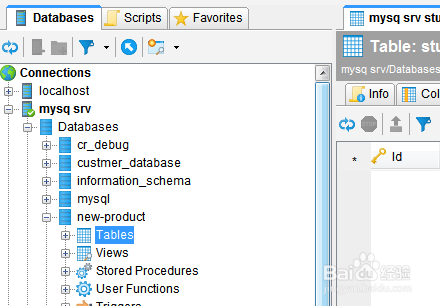
3、右击【tables】,然后选择【create table】
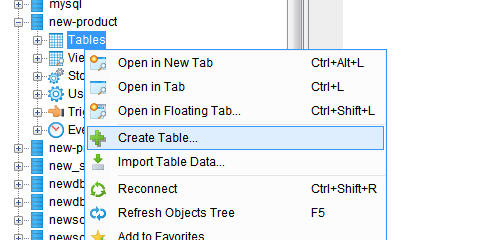
4、输入表名称

5、设计表字段,然后点击【execute】

6、点击【yes】
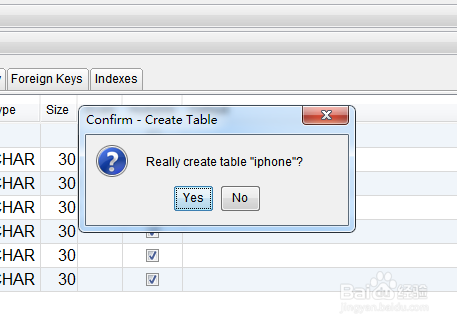
7、此时数据库表就创建了
